


Game: FOUR IN A ROW
Aim: To get four symbols in a row
Method:
Choose a square and click on it. Click on the correct answer to the question in the box that appears. If you are right the square is replaced by a tick. Continue until you have won 4 in a row...

anonymous 🦊
"Two variables"
4 IN A ROW game to practice
'Mean mode median range' for 8th grade
8th grade / Statistics / Discrete data / Frequency tables / Mean mode median range
Frequency tables: mean, mode, median, range
Frequency tables are a way of laying out data to show the number of items there are in different categories. From frequency tables you can see what are the most and least frequent categories, and easily calculate mean, mode and range for a data set. They are also used as a source to generate more graphical representations such as bar charts, pie charts, etc.
Frequency tables make it easy to find the mode, median and range for a data set. The mean takes a little more work.
The mode is the most frequent value in a data set. To find the mode from a frequency table, find the item or category with the highest frequency.
The median is the middle value in an ordered data set. To find the position of the median value in a frequency table, add up all the frequencies in all the categories, add one more and then divide by two. This will identify the position of the median value of the data set. If the result is a decimal, the position of the median value is halfway between two frequencies.
The range is the spread of values in a data set. To find the range of data from a frequency table, take away the smallest value from the largest value.
The mean is the average value of a data set. To find the mean from a frequency table, do the following. Multiply each category by its frequency. Add these values to get the total value from all the categories. Add all the frequencies together to get the total frequencies. Now divide the total value by the total frequencies to get the mean.
In this topic you are asked to derive the mean, mode, median or range for a series of frequency tables.
There are 8 question/answer pairs in the lessons for this topic, and an additional 8 question/answer pairs in all the games and tests.
With our Four in a row math game you will be practicing the topic "Mean mode median range" from 8th grade / Statistics / Discrete data / Discrete data. The math in this game consists of 16 questions that ask you to calculate the mean, mode, median or range for the given frequency tables to 2 d.p..
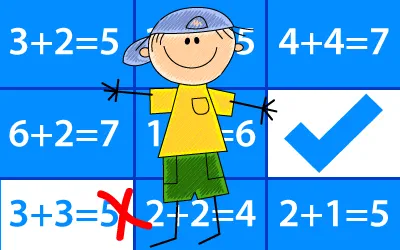
The game will reinforce the math you have chosen to learn by getting you to match the question to the correct answer.
Notes
- Do the Math lessons for your topic before playing this game
- Wrong answers are ok, you just have to try again until you get them right
- There is help available for all games by clicking the question mark button
UXO * Duck shoot * The frog flies * Pong * Cat and mouse * The beetle and the bee
Rock fall * Four in a row * Sow grow * Choose or lose * Mix and match





How to play 4 in a row to practice
'Mean mode median range' for 8th grade
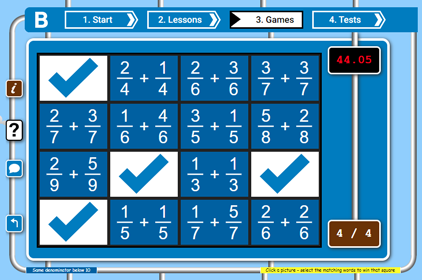
- Select "4 in a row" on the math games selection page.
- Take a quick look at the method text for 4 in a row.
- Click on PLAY to proceed, or change your topic with the CHANGE TOPIC button.
- On the play page you have a grid of 16 pictures (some topic picture are shown multiple times for shorter topics).
- Click on a picture cell.
- The topic question will appear along with a series of possible answers.
- Click the speaker icon to hear any particular answer (Speech enabled browsers only).
- Click the answer that corresponds to the picture question.
- If you are correct, the picture will be replaced by a tick - otherwise, a wrong sound will play.
- Continue matching picture questions to their correct answers until you have completed a line of 4 cells.
- The line can be diagonal as well as horizontal or vertical.
- 4 ticks in a row wins the game.
- Choose an option from the green sign, or click on games to choose a different game.











