


adding-numbers-single-digits
was 322
3 scores max per player; No foul language, show respect for other players, etc.
Name | Score | Date | ||
|---|---|---|---|---|
| 1 | ||||
| 2 | ||||
| 3 | ||||
| 4 | ||||
| 5 | ||||
| 6 | ||||
| 7 | ||||
| 8 | ||||
| 9 | ||||
| 10 |
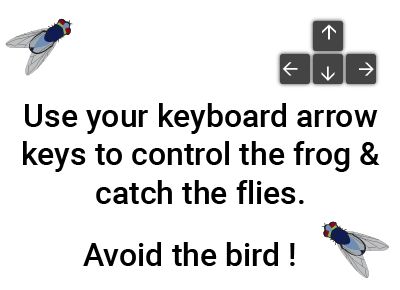
Game: THE FROG FLIES
Aim: Help the frog catch the flies
Method:
Use keyboard arrow keys or tap your tablet/mobile to control the frog and catch the flies. Avoid the birds! Answer the math questions to win additional points.
Scoring is based on speed, flies caught and the number of correct answers.

nobody oh 🤑🤑🤑
"Add unit fractions of like terms"
THE FROG FLIES game to practice
'Percentage change' for 8th grade
8th grade / Number / Percentages / Using percentages / Percentage change
How to calculate percentage change
To compare two quantities and work out the percentage increase or decrease, follow these steps:
Step 1: Calculate the difference between the two quantities.
Subtract the initial quantity from the final quantity to find the difference. For example, if the temperature of a liquid started at 50° and increased to 60°, the difference is 10°.
Step 2: Divide the difference by the original quantity and multiply by 100.
To find the percentage increase or decrease, divide the difference by the original quantity and multiply by 100. If the difference is positive, it is a percentage increase, and if the difference is negative, it is a percentage decrease. For example, if the initial temperature is 50°, then the percentage increase would be:
Difference = 60° - 50° = 10°
Percentage increase = (10/50) x 100 = 20%
Therefore, the temperature increased by 20%.
So, to compare two quantities and work out the percentage increase or decrease, you need to calculate the difference between the two quantities, divide the difference by the original quantity, multiply by 100, and include the percent sign in the answer.
With our The frog flies math game you will be practicing the topic "Percentage change" from 8th grade / Number / Percentages / Percentages. The math in this game consists of 16 questions that ask you to compare two quantities to work out the percentage increase or decrease.

Learn or revise math with our fun interactive game THE FROG FLIES! You are a happy hungry frog in the middle of the jungle in the middle of the night. Catch the flies for your supper (and practice math just for fun).
You can play the game on tablet/mobile or desktop computer. On handheld devices you move the frog by tapping where you want it to move to. On a computer, use the arrow keys on your keyboard to move.
Sometimes a big bird swoops through the forest catching unwary amphibians so stay alert and get out of the way of its beak!
Scoring is based on flies caught, questions answered and number of deaths by bird. Your final score is your total points minus your time in seconds.
The highest scores for each topic can be saved and seen by clicking on the star button, so get learning and get your frog's name up in lights!
UXO * Duck shoot * The frog flies * Pong * Cat and mouse * The beetle and the bee
Rock fall * Four in a row * Sow grow * Choose or lose * Mix and match

Latest leaderboard entries: The frog flies




How to play THE FROG FLIES to practice
'Percentage change' for 8th grade

- Choose THE FROG FLIES from the math games page.
- On the settings page read the Method text, then click on PLAY to start the game.
- You are a small hungry frog sitting on a branch in a big jungle in the middle of the night.
- A fly is buzzing around above your head.
- Use your keyboard arrow keys or tap the screen on your tablet to move the frog and catch the fly.
- You get 10 points for each fly you catch.
- Catching a fly unlocks a question from the topic you have chosen.
- Match the question to the correct answer, or type in the answer on your keyboard.
- If you answer correctly you score an additional 50 points - a wrong answer loses you 20 points.
- Additional branches are added to the scene occasionally
- Continue to catch flies and answer questions.
- Avoid the bird that flies across the screen - it will cost you 10 points if it gets you.
- Your final score is calculated by taking your time away from the points you have scored.
- Getting one of the 10 highest scores for a topic earns you a place on the leaderboard (if you want it).
Sound effects for this game supplied by freesfx.co.uk.









