


3 scores max per player; No foul language, show respect for other players, etc.
Name | Score | Date | ||
|---|---|---|---|---|
| 1 | ||||
| 2 | ||||
| 3 | ||||
| 4 | ||||
| 5 | ||||
| 6 | ||||
| 7 | ||||
| 8 | ||||
| 9 | ||||
| 10 |
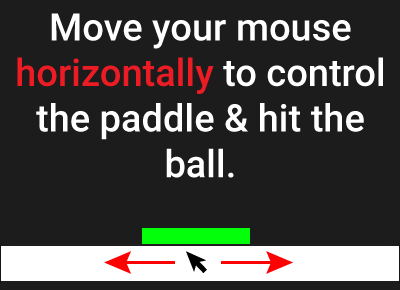
Game: PONG
Aim: Break the bricks, score points
Method:
Use your mouse or tap in the white bar to move the paddle horizontally to bounce the ball up the screen. Answer questions when you break the white bricks, score big points with the yellow bricks.
Your final score is based on correct answers, bricks broken and time taken.

anonymous 🦊
"Two variables"
PONG game to practice
'Calculate square roots' for 7th grade
7th grade / Number / Powers & Roots / Squares and cubes / Calculate square roots
Calculating square roots
To calculate the square root of a number, we need to find a number which when multiplied by itself gives the original number. The square root of a number is denoted by the symbol √.
For example: √9 = 3 because 3 x 3 = 9
To calculate the square root of a number using a calculator, we can simply enter the number and press the square root button (√). For example, to calculate the square root of 16, we can enter 16 and press the square root button to get the answer 4.
Sometimes we need to find the nearest integer to the square root of a number because the answer is not an integer. For example, the square root of 17 is approximately 4.12, so the nearest integer to the square root of 17 is 4. Here are some more examples:
Square root of 25 is √25 = 5
Square root of 121 is √121 = 11
√50 = ~7.07 which is 7 to the nearest integer
√150 = ~12.25 which is 12 to the nearest integer
√120 = ~10.95 which is 11 to the nearest integer
In this topic you are asked to calculate the square root or the nearest integer to the square root for numbers up to 300.
Related topics
With our Pong math game you will be practicing the topic "Calculate square roots" from 7th grade / Number / Powers & Roots / Powers & Roots. The math in this game consists of 22 questions that ask you to calculate the square root or nearest integer to the square root for the given numbers.

In our version of Pong/Breakout, there are 3 types of bricks for you to break: green bricks are worth just 2 points; yellow bricks are worth a whopping 50 points; breaking white bricks, which are worth 10 points, wins you a math question from the topic you have chosen.
You start with 5 lives. If the ball goes below the paddle, you lose a life and 200 points. The game ends when you answer all 10 questions or lose all your lives.
Notes
- This version of Pong is a one player game to learn or revise math
- Our PONG for math is a scoring game - play a few times and set a personal best score!
- Addictive! You may end up trying to avoid the white bricks so that you can play for longer...
UXO * Duck shoot * The frog flies * Pong * Cat and mouse * The beetle and the bee
Rock fall * Four in a row * Sow grow * Choose or lose * Mix and match

Latest leaderboard entries: Pong




How to play PONG to practice
'Calculate square roots' for 7th grade
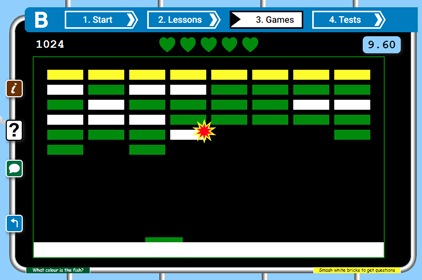
- Select the PONG game from the games selection page.
- On the settings page there are brief instructions on how to play.
- Click on PLAY to enter the game screen.
- The clock starts when the bell rings.
- Move your mouse (or finger tap or drag in the white bar for touch screens) to move your paddle left and right.
- Knock the ball back up the screen to break the bricks.
- You start with 1000 points and 5 lives.
- You lose 1 point every 2 seconds.
- 200 points are deducted from your score for each life lost
- Green bricks score 2 point, yellow bricks score 50 points, white bricks score 10 points and open the question screen.
- For each question click/tap on the correct answer or enter it using the keyboard.
- Wrong answers lose you 25 points but correct answers win you 50 points.
- Continue breaking bricks and answering questions until you have cleared all the question bricks.
- The game also ends if you lose all 5 of your lives.










